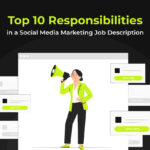Many businesses, big and small, run LinkedIn ads without seeing the click-through rates (CTR) they expect even when targeting the right audience. It’s frustrating to invest both time and budget into campaigns and see minimal engagement.
The good news is that there are simple, proven strategies you can apply to make your ads more attractive and relevant. With just a few tweaks, you can increase your clicks and get more value from your ad spend. You can also hire an expert who specializes in LinkedIn Ads to guide you through the process and ensure your campaigns perform at their best.
Before jumping into optimization tips, it’s helpful to understand the basics of LinkedIn Ads and how they work. Whether you’re new to LinkedIn advertising or just need a refresher, understanding these fundamentals will help you make smarter decisions moving forward.
What Are LinkedIn Ads and How Do They Work?
LinkedIn Ads are paid promotions that appear across the LinkedIn platform. They help you reach a specific, professional audience based on things like job title, industry, company size, location, and more.
You can run different types of ads, such as:
- Sponsored Content (ads in the feed)
- Message Ads (delivered straight to someone’s inbox)
- Text Ads (on the right-hand side of LinkedIn)
- Video Ads (great for product demos or brand stories)
You set a budget, choose your target audience, and then LinkedIn shows your ad to the people who match your criteria. When someone clicks your ad, you pay just like most other digital ad platforms.
Now, let’s talk about how to make those clicks happen more often.
1. Understand Exactly Who You’re Targeting
Let’s start with the basics. Who do you want to reach? LinkedIn gives you some of the most detailed targeting options out there. You can narrow your audience by job title, industry, company size, experience level, and even skills.
But here’s the catch: the more specific you are, the better. Don’t just target “marketing professionals.” Go for something more focused, like “marketing managers in tech companies with over 50 employees.” That way, your ad speaks directly to the right people.
2. Make Your Headline Clear and Benefit-Driven
People scroll fast, so your headline needs to catch attention and give a reason to stop.
Think about what your audience really wants. Instead of something vague like “Take your business to the next level,” try something like “Generate 2x More Leads with Smart LinkedIn Ads.”
Simple, clear, and focused on results. That’s the sweet spot.
3. Choose an Image or Visual That Stands Out
LinkedIn is professional but boring visuals won’t stop thumbs. Use high-quality images, vibrant colors, and real people whenever possible.
Avoid cheesy stock photos. And if you’re using video? Keep it short and engaging from the first second. The goal is to get someone to pause, notice, and click.
4. Run A/B Tests (Because One Size Doesn’t Fit All)
Even if your ad looks great, it might not be the best version. That’s where A/B testing comes in.
Test different headlines, images, calls to action, and even ad formats. You might be surprised which version performs better. Keep the one that works and keep testing new ideas. It’s a process that pays off.
5. Add a Clear and Simple Call to Action
Once someone reads your ad, what should they do next?
Don’t leave them guessing. Use clear CTAs like:
- “Download the free guide”
- “Book a free demo”
- “Start your trial now”
Avoid using vague CTAs like “Learn more” unless it really matches what you’re offering. Be clear and direct. It works better.
6. Pick the Right Ad Format
LinkedIn gives you a few different ad formats:
- Single image ads – Great for a clean, strong message
- Carousel ads – Good if you want to show multiple features
- Video ads – Perfect for storytelling or product demos
- Message ads – Feels personal and often gets attention
Choose the one that best matches your goal and content. If you’re trying to drive traffic to a landing page, a single image ad might be all you need.
7. Don’t Overdo It – Watch Timing and Frequency
Believe it or not, when your ad runs can make a difference. Try weekdays, especially Tuesday to Thursday during working hours. And don’t bombard your audience with the same ad over and over. It can actually hurt your results.
LinkedIn lets you control how often people see your ad. Make use of that.
8. Check Your Data and Keep Tweaking
Lastly, always look at your ad reports. Keep an eye on:
- Click-through rate
- Engagement
- Cost per click
- Conversions
If something’s not working, change it. The best campaigns are the ones that are constantly being tested and improved.
How SEO Can Support Your LinkedIn Ads Strategy
You might think SEO and LinkedIn Ads live in two separate worlds, but they actually work better together. While SEO is usually about getting found on search engines like Google, the core idea of understanding your audience and using the right keywords is super useful for LinkedIn Ads too.
Here’s how SEO helps:
1. Smarter Audience Targeting
SEO research helps you figure out what your ideal audience is actually searching for. These keywords and phrases can guide how you define your audience on LinkedIn, like using job titles, skills, or interests that your ideal customers care about.
2. Better Ad Copy and Headlines
Your SEO insights give you the right words to use in your ad. When your headline and text match what people are already thinking about (and searching for), they’re more likely to click.
3. Landing Page Optimization
Good SEO practices make sure that the page you’re sending people to from your LinkedIn Ad is relevant, fast, and engaging. That means more clicks turn into leads or sales without wasting your ad budget.
4. Consistent Messaging Across Channels
When your SEO content and LinkedIn Ads use similar language and keywords, it reinforces your brand’s message everywhere people see you whether they found you through search or social.
So yes, SEO and LinkedIn Ads are a dream team. SEO helps you understand what people want, and LinkedIn Ads help you put your message right in front of them. Use both smartly, and you’ll see better clicks, stronger leads, and more results.
Want help aligning your SEO and LinkedIn ad strategies? I’d be happy to guide you!
Conclusion
Improving your LinkedIn Ads click-through rate isn’t about being a marketing genius. It’s about staying clear, focused, and adaptable.
Understand your audience. Write messages that speak to them. Use eye-catching visuals. Test and tweak as you go.
Start with just one or two of these tips, and you’ll likely see a difference. Once your CTR improves, your whole campaign becomes more efficient and your ad spend goes a lot further.