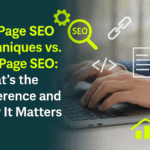No Index Tags help website owners tell search engines not to include certain pages in search results. This is useful for pages that aren’t important or have duplicate content, keeping your site’s search results clean and relevant. Using no index tags wisely allows you to focus search engine attention on the pages that matter most, improving your SEO. They’re especially helpful for pages like login pages, thank-you pages, or old posts that don’t add value. When used correctly, they guide search engines and make sure the best content shows up in search results.
What are No Index Tags?
A “no index” tag is a simple HTML code that tells search engines not to show a particular page in search results. It’s useful for pages you don’t want to appear in searches, like thank-you pages, login pages, or duplicate content. Adding this tag helps keep your site’s SEO clean by making sure only important pages get indexed. Here’s how it works:
- Stops Pages from Appearing in Search Results: When a page has this tag, search engines like Google won’t show it in their search results. This keeps unnecessary pages, like login forms or admin pages, from affecting your rankings.
- Helps Focus on Important Content: By excluding less useful pages, search engines can focus on the pages that matter more, improving your website’s overall search rankings for relevant topics.
When to Use No Index Tags
You should use no index tags when you want to keep certain pages from appearing in search results. This helps keep your site’s SEO focused on the most important pages. For example, pages with duplicate content, pages that are not ready for the public, or internal pages meant for your team only, can be hidden from search engines using this tag.
Common Scenarios for Implementation
Some common pages where you might use no index tags are thank-you pages after a form submission, login or admin pages, and duplicate content like category pages that don’t contribute much to SEO. These pages don’t need to show up in search results, so applying the tag helps search engines focus on the pages that matter most. It’s also helpful for pages with old content that’s no longer relevant, like past events or promotions.
Benefits of Using No Index Tags
Using the “no index” tag can make a big difference for your website’s SEO. It helps search engines focus on the important pages by stopping them from indexing unnecessary or low-value content. This way, search engines spend more time crawling the useful parts of your site. It also strengthens your SEO by making sure only the best content is shown in search results. Here’s how it helps:
- Improving Website Crawl Efficiency: By using the tag on pages that don’t matter, search engines can focus on more important pages, making the crawl process faster and more efficient.
- Enhancing SEO Strategy: When you control what gets indexed, only your top pages help with search rankings, which leads to better visibility in search results.
How to Add No Index Tags
Adding a no index tag to your pages is simple and can be done in a few ways, depending on how your website is set up. Here are the most common methods:
- Using HTML Meta Tags:
You can add the no index tag directly in the HTML of a page. Just add this line in the <head> section of your page: <meta name=”robots” content=”noindex”>. This tells search engines not to include the page in search results. - Setting No Index via Robots.txt:
Another way is by adding a rule in your robots.txt file. You can block search engines from indexing certain pages or sections by adding: User-agent: * Disallow: /path-to-page/. While this stops crawling, it doesn’t always prevent indexing if other sites link to the page. - Using CMS Plugins (e.g., WordPress, Shopify):
If you’re using a platform like WordPress or Shopify, plugins make it easy. In WordPress, for example, plugins like Yoast SEO let you add no index tags with just a few clicks, so you can hide specific pages or posts from search engines without touching any code.
No Index vs. No Follow
The “no index” and “no follow” tags both help control how search engines treat your pages, but they do different things. No index tags stop a page from showing up in search results, while “no follow” tags tell search engines not to follow the links on that page, meaning those links won’t affect SEO. These tags can be used together, but you don’t always need both. For example, if you want a page removed from search results but still want search engines to follow the links on that page, you’d use just the “no index” tag. If you want to stop search engines from using links on a page to improve rankings, you’d use the “no follow” tag.
Mistakes to Avoid When Using No Index Tags
While the “no index” tag can be useful for SEO, it’s important to avoid common mistakes that could harm your site. One mistake is overusing this tag, which can keep important pages from showing up in search results and reduce your site’s visibility. Another issue is misconfiguring robots.txt or meta tags, which can accidentally block search engines from crawling pages you want to be indexed. Here’s what to keep in mind:
- Overusing No Index Tags: Using the tag too often, especially on important pages, can limit your site’s presence in search results and hurt your SEO.
- Misconfiguring Robots.txt or Meta Tags: Incorrect settings in robots.txt or meta tags can cause valuable pages to be blocked from search engines, negatively affecting your SEO.
Final Thoughts
To sum up, no index tags are an important tool for improving your website’s SEO by letting you control which pages search engines index. Using these tags properly helps ensure that search engines focus on the most relevant pages, boosting your site’s visibility. As a technical SEO expert, it’s essential to use these tags carefully, avoiding mistakes like overusing them or misconfiguration of your robots.txt or meta tags. When used right, no index tags can be a powerful way to improve your site’s SEO and crawl efficiency.
Frequently Asked Questions (FAQ’s)
Q. What is a no-index tag?
A. Noindex is a setting applied using a <meta> tag or HTTP response header to prevent search engines, like Google, from indexing certain content.
Q. Should tags be no index?
A. As time passes, content can become outdated or less relevant. Instead of deleting it, the noindex tag lets you keep the content on your site while preventing it from showing up in search results. This helps maintain your site’s content quality without negatively affecting it.
Q. What are the benefits of no index?
A. Noindex tags give you the flexibility to manage various marketing channels like search, paid ads, social media, and email. By using noindex directives, you can improve your SEO strategy by excluding non-SEO pages from showing up in organic search results.
Q. What is nofollow and noindex?
A. Noindex: Instructs search engines not to include your page(s) in search results. The page must be crawlable for bots to detect this signal.
Disallow: Tells search engines not to crawl your page(s), but it doesn’t guarantee the page won’t be indexed.
Nofollow: Instructs search engines not to follow the links on your page.
Q. Does noindex affect SEO?
A. The “noindex” tag helps prevent certain pages and resources from showing up in search results. This can include pages like “thank you” pages, landing pages for ads, low-quality content, blog archives, author and tag pages, login pages, etc. However, if used incorrectly, the “noindex” tag can harm your website.