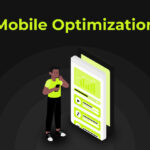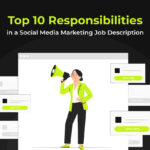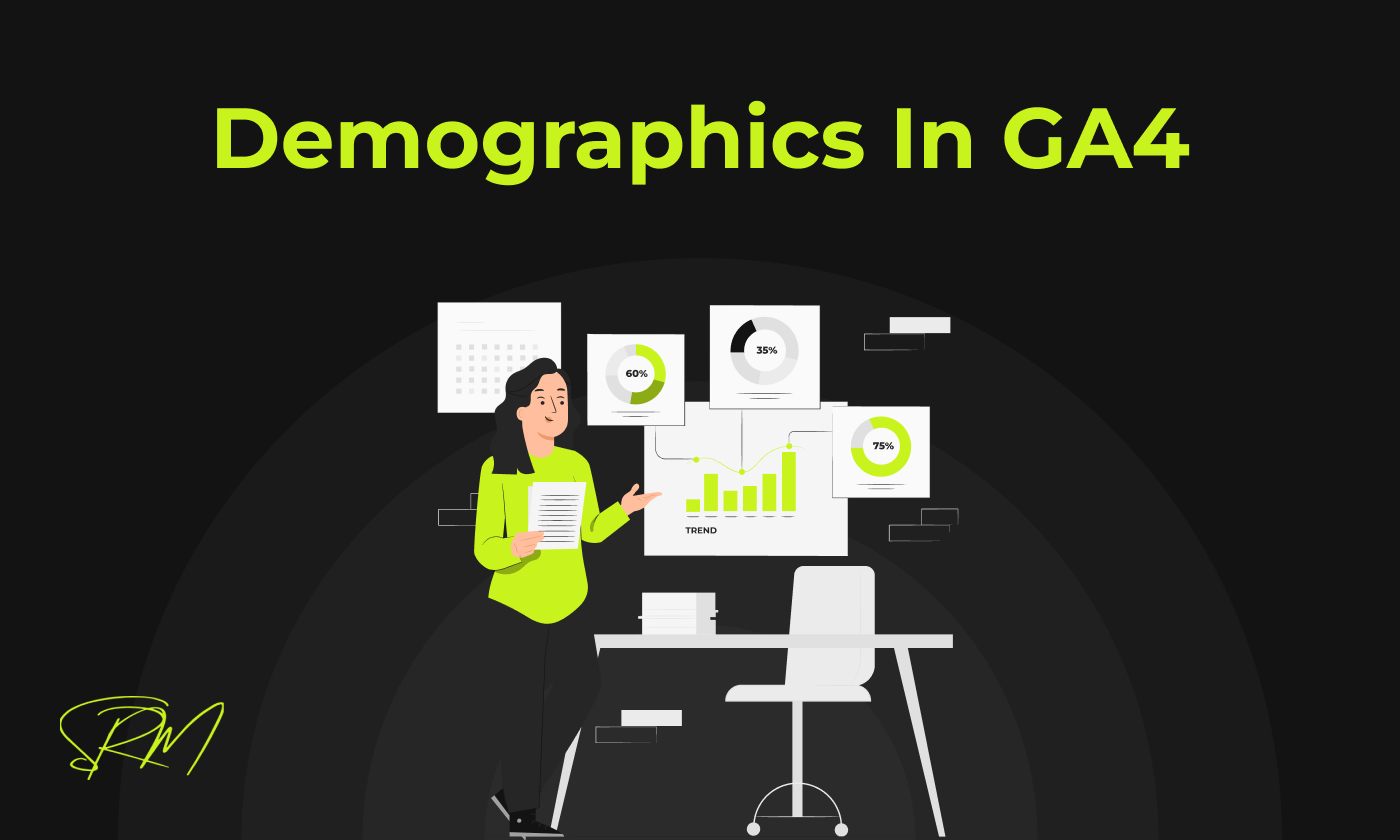
In Google Analytics 4 (GA4), demographics show details about your website visitors, like their age, gender, and interests. This information is really helpful for digital marketers because it lets them create more targeted and personalized marketing strategies. By understanding the demographics of your audience, you can improve engagement, make better decisions about your content, and spend your ad budget more effectively. It helps you reach the right people with the right message, which can lead to higher conversions and better results.
Key Demographic Data in GA4
In GA4, demographic data helps you understand more about the people visiting your website. By analyzing this information, you can create better marketing strategies to engage your audience. Here are the main types of demographic data you can track in GA4:
- Age and Gender: GA4 tracks the age and gender of your visitors, helping you see which groups are most interested in your content.
Tip: Use this data to create campaigns that target the age and gender groups most likely to take action. - Interests and Affinity Categories: GA4 shows what interests your visitors, such as sports, travel, or technology. This helps you align your content and ads with their preferences.
Tip: Tailor your content to match the interests of your audience for better engagement. - Geo Location (Country, City): GA4 also tracks where your visitors are from, including their country and city. This allows you to adjust your marketing efforts based on different regions.
Tip: Use location data to localize your content and ads, making them more relevant to people in specific areas.
How Demographic Data Helps in User Segmentation
Demographic data helps you break down your audience into groups based on things like age, gender, and interests. With demographics insights, you can create targeted audiences, so your marketing efforts reach the people who are most likely to be interested in what you offer. This makes your campaigns more effective and saves you time and money.
Knowing your audience’s demographics also helps you personalize their experience on your site. By adjusting your content, offers, and messages to match the preferences of different groups, you can increase engagement and drive more conversions. Personalized experiences make your customers feel valued, which can lead to more loyal customers and repeat business.
Setting Up Demographic Tracking in GA4
Setting up demographic tracking in GA4 helps you learn more about your website visitors and improve your marketing efforts. By tracking things like age, gender, and interests, you can better understand your audience and tailor your campaigns. Here’s how to get started:
- Enable Advertising Features in GA4: Turn on the advertising features in GA4 to collect detailed data about your audience’s interests and behaviors.
- Configure User Properties for Audience Insights: Set up specific user properties like age, gender, and interests to track important details about your visitors.
- Link GA4 with Google Ads: Connect your GA4 account with Google Ads to see how your audience interacts with your ads and improve your campaigns.
- Review Data in GA4 Reports: After setting it up, check the GA4 reports to see how different audience groups behave on your site. This helps you refine your marketing strategies.
Analyzing Demographic Data in GA4
Analyzing demographics data in GA4 helps you understand more about your audience and how they interact with your site. Once you set up demographic tracking, you can access reports that show details like age, gender, and interests. This information is essential for creating marketing strategies that connect with the right people.
To see demographic data in GA4, go to the “User” section in your reports. You’ll find breakdowns of your audience, including their location, interests, and more. You can filter and segment this data to see how different groups are engaging with your site.
After analyzing the data, you can use these insights to improve your campaigns. For example, if a particular age group is more likely to convert, you can adjust your ads or content to appeal to them. By using demographic insights and leveraging best SEO services, you can increase engagement and improve the results of your marketing efforts.
Best Practices for Using Demographics in GA4
Using audience insights in GA4 can help improve your marketing efforts, but it’s important to follow best practices for privacy and to make the most of the data for your business. Here’s how to do it:
- Privacy Considerations: Always follow privacy laws like GDPR when tracking user data. Let users know what data you’re collecting and give them the option to opt-out.
Tip: Update your privacy policy regularly to stay compliant and be clear with users about how their data is being used. - Maximizing the Value of Audience Data for Business Growth: Use the insights to create more focused campaigns that cater to your audience’s needs. Tailor content, offers, and ads to connect with the right people, boosting your conversions.
Tip: Group your audience based on their behaviors and interests to send personalized offers and get a better return on investment.
By following these steps, you can use GA4’s audience data to improve your strategies while staying compliant with privacy rules.
Final Thoughts
To sum up, understanding and using demographics data is essential for improving your digital strategy. The main points to remember are that tracking details like age, gender, and interests helps you create campaigns that connect with your audience. Demographic insights allow you to target the right people, engage users better, and increase conversions. By using these insights effectively, you can improve your marketing, enhance user experiences, and grow your business with the help of a technical SEO expert.
Check out our latest blog on ‘Mastering 301 Redirects‘!
Frequently Asked Questions (FAQ’s)
How to get demographic data on GA4?
GA4 Accessing Demographic Details Report
- Launch the Google Analytics mobile app.
- Tap the menu icon in the top left corner.
- Navigate to the “Reports” section and select “User Attributes.”
- Open the “Demographic Details” tab to view the report.
How accurate is GA4 demographic data?
Google Analytics demographics data isn’t always 100% accurate, but it can still give useful insights about your audience when used carefully. The accuracy depends on things like the amount of data available, users’ privacy settings, and how data is handled differently in Universal Analytics and GA4.
What is unknown in GA4 demographic data?
To easily access demographic data, go to the report section in GA4 and select [User > Demographics]. If you don’t see any data, it likely means you haven’t enabled Google Signals in your GA4 account. Google Signals is what allows Google to gather this information and create audiences.
How do you find the audience in GA4?
Navigate to your GA4 property and click on ‘Admin.’ Next, select ‘Data display’ > ‘Audiences’ > ‘New audience.’ You can either choose a template or click on ‘Create a custom audience’ to start from scratch. Define your audience by setting conditions based on demographics, behavior, technology, traffic source, events, or user properties.
What is predictive audience in GA4?
A predictive audience is created when at least one condition is based on a predictive metric. For instance, you could create an audience for ‘likely 7-day purchasers,’ which includes users predicted to make a purchase within the next 7 days.