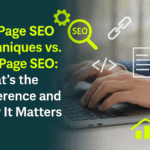In today’s digital world, Instagram Account Recovery is very important for users who can’t access their accounts due to reasons like forgotten passwords, hacking, or accidental deactivation. Getting back a disabled or deactivated account is essential because it allows users to regain access to their memories, connections, and online presence. This process involves steps like verifying your identity, resetting your password, and getting help from Instagram’s support team. In this blog, we’ll discuss why it’s so important to understand Instagram account recovery. With social media being a big part of our personal and business lives, understanding how to recover your Instagram account is crucial for keeping your online identity and security intact.
Common Reasons for Account Disabling or Deactivation
Accounts can be disabled or deactivated for several reasons. These include breaking community rules, such as posting harmful or inappropriate content, security issues or hacking, and when users choose to deactivate their accounts. Losing access to your account can be frustrating, but understanding the common reasons can help you prevent it. By following the platform’s guidelines and taking security measures, you can ensure that your account remains active and secure.
- Breaking Community Rules: Posting harmful or inappropriate content can lead to your account being disabled. Instagram has strict guidelines to keep the community safe and respectful.
- Security Issues or Hacking: If someone else tries to access your account without permission, Instagram may deactivate it to protect your privacy. Using strong passwords and two-factor authentication can help prevent this.
Preparing for Account Recovery
To prepare for Instagram Account Recovery, start by gathering necessary information such as your email, username, and any other relevant details. Make sure you have access to the email account associated with your Instagram profile, as this will be crucial for the recovery process. Check for official communication from Instagram, like emails or notifications, which can guide you through the recovery steps. It’s also helpful to have any previous passwords you used and to remember any security questions or information linked to your account. Staying organized and having this information readily available will make the recovery process smoother and faster. Additionally, keep an eye on Instagram’s official help center for any updates or guidelines regarding account recovery.
Steps to Recover a Disabled Instagram Account
Getting back a disabled Instagram account can be easy if you follow these steps:
1. Submitting an Appeal to Instagram
- Open Instagram: Use the app or website.
- Follow the prompts: Instructions will guide you through the appeal process.
- Explain your situation: State why you think your account was wrongly disabled.
2. Filling Out the Recovery Form
- Access the form: Instagram will give you a link to the recovery form.
- Provide your details: Enter your username, email, and other required info.
- Describe the issue: Briefly explain your account problem.
3. Providing Necessary Documents (If Required)
- Check the requirements: Instagram may need documents to verify your identity.
- Prepare the documents: Get any necessary IDs or other materials ready.
- Upload the documents: Follow the instructions to submit your documents through the form.
By following these steps, you can work through the process of reactivating your disabled Instagram account.
Steps to Recover a Deactivated Instagram Account
Instagram Account Recovery is important if you find yourself locked out. Whether it’s due to inactivity, an error, or a rule violation, getting back in can save you trouble. Here’s how you can do it:
1. Reactivating Through Login
- Open Instagram: Use the app or go to the website.
- Enter your details: Put in your username and password.
- Log in and follow steps: Click ‘Log In’ and follow any additional prompts.
2. Troubleshooting Login Issues
- Check your details: Make sure your username and password are correct.
- Reset your password: If you can’t remember it, use the ‘Forgot Password?’ option.
- Update the app: Ensure your Instagram app is the latest version.
- Check your internet: Make sure you have a stable connection.
3. Contacting Instagram Support
- Go to the Help Center: Use the app or website for help.
- Report a problem: Go to ‘Settings’ > ‘Help’ > ‘Report a Problem’.
- Email support: Reach out to Instagram support if needed.
- Wait for their reply: Be patient as they review your case and provide further instructions.
By following these steps, you can recover your deactivated Instagram account and keep it secure.
Tips for Successful Account Recovery
The recovery process might take some time, but staying calm and persistent is key. Thoroughly read and follow all the instructions provided by Instagram, as they are designed to assist you in regaining access to your account smoothly and efficiently. It’s also beneficial to regularly check for any updates or additional steps needed to ensure a seamless recovery.
- Being Patient During the Process: Recovery can take time, so it’s important to stay calm and patient throughout the process. Avoid repeatedly submitting requests, as this can delay the process further.
- Following Instagram’s Guidelines Carefully: Make sure to read and follow all instructions provided by Instagram to ensure a smooth recovery. Double-check the information you provide to avoid any mistakes that could slow down the process.
Preventing Future Account Disabling or Deactivation
To keep your Instagram account from being disabled or deactivated, make sure you know and follow Instagram’s rules. Use strong, unique passwords and set up two-factor authentication for extra security. These actions help protect your account and reduce the chances of needing Instagram Account Recovery. Always stay updated with Instagram’s guidelines to make sure your content follows their rules, and use two-factor authentication to add another layer of protection against unauthorized access.
Final Thoughts
In summary, knowing how to handle Instagram Account Recovery is important for getting back into your account when needed. By following the recovery steps and staying updated with Instagram’s rules, you can make the process easier. It’s also important to focus on keeping your account safe. Regularly update your passwords, use two-factor authentication, and follow Instagram’s guidelines to keep your account secure. These steps will help you have a smooth experience on Instagram while keeping your account protected. If you’re unsure about any steps or want to optimize your account security, consulting a Social media expert can provide valuable insights to ensure you’re taking the right actions.