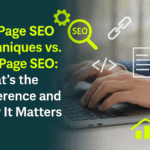Want to rank higher on search engines and attract more organic traffic? Mastering on-page SEO is the key to improving your website’s visibility. Whether you’re a beginner or refining your strategies, this On-Page SEO Checklist will walk you through essential optimization techniques. By following these steps, you can enhance your site’s ranking, improve user experience, and outshine competitors. Let’s dive in!
1. Optimize Page Titles and Meta Descriptions
Your title tag and meta description are the first elements users see on search engine result pages (SERPs). A well-optimized title and meta description improve click-through rates and help search engines understand your content.
- Title Tag: Keep it under 60 characters and include the primary keyword naturally. Make it compelling so users are encouraged to click.
- Meta Description: Write a concise, engaging summary under 160 characters. Use keywords effectively but maintain natural readability.
- Uniqueness: Each page should have a unique title and description to avoid duplication and confusion.
- Call-to-Action (CTA): Encourage users to take action, such as “Learn more,” “Read now,” or “Shop today.”
2. Use SEO-Friendly URLs
A well-structured URL helps users and search engines understand the page’s content.
- Keep It Short and Relevant: Avoid unnecessary words and keep the URL concise.
- Use Hyphens (-) Instead of Underscores (_): Hyphens improve readability for both users and search engines.
- Include Keywords: Ensure the URL contains relevant keywords but avoid keyword stuffing.
- Avoid Numbers and Special Characters: A clean URL structure makes it easier for search engines to crawl and index the page.
Example of an optimized URL: yourwebsite.com/on-page-seo-checklist
3. Implement Proper Heading Structure (H1-H6)
Headings organize content and make it easier for readers and search engines to understand your page.
- H1 Tag: Your page’s main title should be an H1 tag, and there should be only one per page.
- H2 Tags: These should be used for major sections, breaking down the content into readable segments.
- H3-H6 Tags: Use these for sub-sections to create a clear content hierarchy.
- Keyword Placement: Include keywords naturally in headings, but do not overuse them to maintain readability.
- Consistent Formatting: Maintain uniform styling for a professional look.
4. Optimize Content for Readability and Engagement
High-quality, engaging content keeps users on your site longer, reducing bounce rates and improving rankings.
- Use Short Paragraphs: Long blocks of text can overwhelm readers. Keep paragraphs between 2-3 sentences.
- Use Bullet Points and Lists: These improve readability and make information easy to digest.
- Use Internal Links: Link to relevant pages within your site to keep users engaged and improve navigation.
- Use Bold and Italics: Highlight important points to capture the reader’s attention.
- Write Naturally: Avoid keyword stuffing and focus on writing for humans first, and search engines second.
- Engage with Questions: Asking questions throughout the content can boost engagement.
5. Optimize Images for SEO
Images make your content more engaging but can slow down your site if not optimized properly.
- Descriptive Filenames: Rename image files with descriptive keywords instead of generic names (e.g., on-page-seo-checklist.jpg instead of image123.jpg).
- Alt Text: Provide alternative text that describes the image’s content. This helps search engines and improves accessibility.
- Compress Images: Use tools like TinyPNG or ShortPixel to reduce file size without compromising quality.
- Use Correct Image Formats: WebP and JPEG formats are generally recommended for faster loading.
- Lazy Loading: Load images only when needed to improve page speed.
6. Improve Page Speed and Mobile Friendliness
Google prioritizes websites that load quickly and offer a smooth mobile experience.
- Minimize HTTP Requests: Reduce the number of elements on a page (e.g., scripts, images, and CSS files).
- Enable Browser Caching: This speeds up returning visitors’ load times by storing static files.
- Use a Content Delivery Network (CDN): Distribute your website’s content across multiple servers for faster global access.
- Optimize for Mobile: Ensure your site is mobile-friendly with a responsive design and test it with Google’s Mobile-Friendly Test.
- Reduce Unnecessary Plugins: Too many plugins can slow down your site.
7. Add Internal and External Links
Strategic linking improves SEO, enhances user experience, and establishes credibility.
- Internal Links: Link to other relevant pages on your website to keep users engaged and distribute link equity.
- External Links: Link to authoritative sources to provide additional value to your readers.
- Anchor Text Optimization: Use descriptive anchor text instead of generic phrases like “click here.”
- Avoid Broken Links: Regularly check and fix broken links to maintain a smooth user experience.
8. Use Schema Markup for Rich Snippets
Schema markup enhances search engine understanding and can increase click-through rates.
- Types of Schema Markup: Implement structured data for articles, reviews, FAQs, events, and local businesses.
- JSON-LD Format: Recommended by Google for easy integration.
- Rich Snippets: Help your page stand out in search results with additional information, like star ratings and FAQs.
- Enhance Local SEO: If you have a business, local schema markup can improve visibility in local searches.
9. Ensure Proper Keyword Placement
Using keywords strategically throughout your content helps search engines understand the topic of your page.
- Title Tags and Meta Descriptions: Place primary keywords naturally.
- Headings (H1, H2, etc.): Use keywords without overstuffing.
- First 100 Words: Include keywords early in your content for better indexing.
- Image Alt Text and File Names: Optimize images with keyword-rich descriptions.
- URL Slug: Keep it short and include keywords.
- Maintain a Natural Flow: Avoid forced keyword placements.
10. Monitor Performance with SEO Tools
Using the best SEO tools can help track progress and optimize performance.
- Google Search Console: Monitor search rankings, fix crawl errors, and submit sitemaps.
- Google Analytics: Analyze user behavior and traffic sources.
- SEMrush / Ahrefs: Research keywords, backlinks, and competitors.
- Yoast SEO (for WordPress users): Optimize on-page elements easily with real-time suggestions.
- Regular Audits: Conduct frequent SEO audits to stay ahead.
- Hotspot SEO: To monitor your site performance
Conclusion
Mastering on-page SEO is essential for improving search engine rankings and driving organic traffic. Following this On-Page SEO Checklist can enhance user experience, boost page speed, and create optimized content that ranks higher in SERPs. Implement these strategies consistently, monitor your performance using the best SEO tools, and refine your approach over time. Whether you’re a beginner or an experienced marketer, these steps will help you achieve better results. If you need expert guidance, consulting an SEO expert Shiwali Ratan Mishra can provide advanced insights to take your website to the next level.