
If you have a website, you probably want people to find it on Google. That’s where SEO (Search Engine Optimization) helps. But just doing SEO once is not enough — you need to keep an eye on how your website is doing. That’s called SEO monitoring.
SEO is not something you “set and forget.” Search engines keep changing, and so do your competitors. By watching how your website is performing, you can stay ahead, fix problems faster, and make smarter decisions. In this blog, we’ll explain what SEO monitoring is, why your website needs it, and which metrics you should track to grow your traffic.
What Is SEO Monitoring?
SEO monitoring means keeping track of how your website is performing in search engines like Google or Bing. It helps you see:
- Where your website ranks for certain keywords
- How much traffic is coming from search engines
- Which pages are doing well (and which are not)
- If there are any technical problems affecting your site’s visibility
In short, SEO monitoring is like a health check for your website.
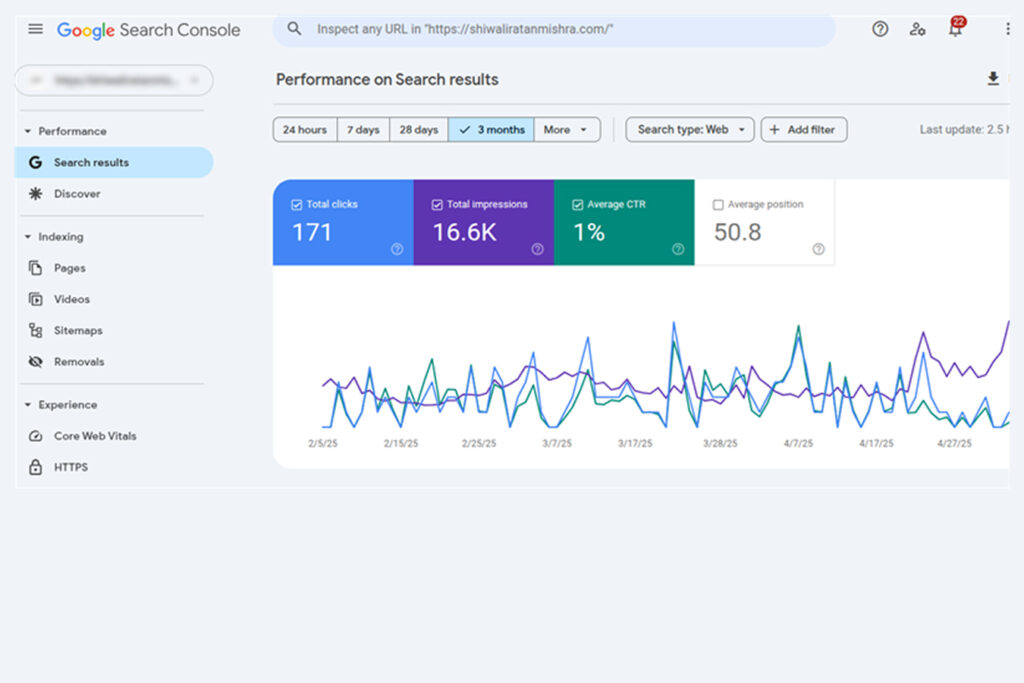
Why Your Website Needs SEO Monitoring
SEO monitoring helps you keep track of your website’s performance in search engines. It shows you what’s working, what needs improvement, and where you’re losing traffic. Without it, you’re basically guessing instead of making smart, data-driven decisions.
1. Track Your Progress Over Time
SEO is not a one-time thing. It takes time to see results. Just like growing a plant, you need to water it, check it often, and give it sunlight — the same goes for your website. Regular monitoring helps you see if your SEO efforts are paying off or if something needs to change. You can compare your performance month by month and adjust your strategy based on real data. It also helps you stay motivated by showing small wins along the way. Over time, you’ll know which actions are truly helping your website grow.
Example: If you wrote a blog post two months ago, SEO monitoring tells you if it’s ranking higher now or if it needs some improvement.
2. Catch Problems Early
Sometimes, your website can have issues that hurt your ranking — like broken links, slow loading speed, or mobile-friendliness problems. With SEO monitoring, you’ll know about these problems quickly and can fix them before they affect your traffic.
Search engines like Google want to give users the best experience, so even small technical problems can push your site down in the results. If your website loads slowly or doesn’t work well on phones, visitors may leave quickly — and Google notices that. Monitoring tools can alert you as soon as something goes wrong.
This gives you time to fix the issue before your rankings or visitor trust drop. The sooner you act, the less damage these problems can do to your online visibility.
3. Understand What Your Visitors Want
By monitoring which keywords bring traffic, you learn what your audience is searching for. This helps you create better content and serve your visitors more effectively. When you know what questions people are asking or what problems they’re trying to solve, you can create blog posts, landing pages, or videos that directly match their needs. This makes your content more useful and increases the chances of people staying longer on your site.
You’ll also discover which topics perform best and which ones need improvement. Sometimes, a page you thought would work well might not get any traffic — SEO monitoring shows you why. It can also reveal new keyword opportunities you might not have considered. Understanding user behavior helps you make smarter content decisions, build trust, and keep your visitors coming back for more.
In short, SEO monitoring gives you the insights needed to create content that actually connects with your audience.
4. Stay Ahead of Competitors
Your competitors are also trying to rank on Google. SEO monitoring tools can help you see how their websites are doing and what keywords they are targeting — so you can adjust your strategy and stay ahead. You can find out which pages are getting them the most traffic and what kind of content they focus on. This shows you what’s working for them.
If a competitor moves up in rankings, you can check why and learn from it. If they drop, you can avoid making the same mistakes. SEO monitoring also helps you find areas where your competitors are missing out, so you can create better content and get that traffic.
It’s like keeping an eye on the race so you can stay ahead of the competition.
5. Improve Your ROI (Return on Investment)
If you’re spending time or money on SEO, you should know if it’s working. SEO monitoring shows you how your efforts are paying off — helping you get more value from your investment. You can see which pages or keywords bring in the most traffic and leads. This helps you focus on what works and stop wasting time on things that don’t.
Over time, this makes your SEO strategy more effective and cost-efficient. It also helps you explain the results clearly if you’re reporting to a boss or client.
How to Start SEO Monitoring
You don’t need to be an expert to get started. Here are some easy tools that can help:
- Google Search Console – Shows how your site appears in search and what keywords bring clicks
- Google Analytics – Tracks traffic and user behavior
- Ubersuggest – Lets you check keyword rankings and site health
- SEMrush / Ahrefs / Moz – Paid tools with deep insights into your website and competitors
Start by checking your keyword rankings, traffic trends, and fixing any technical issues.
10 SEO Metrics You Should Always Monitor (And How to Track Them)
To improve your website’s SEO, it’s important to track the right numbers. These are called SEO metrics. They show how well your website is doing and help you make smart changes. By keeping an eye on these metrics, you’ll know what’s working, what needs fixing, and where to focus your efforts next.
1. Organic Traffic
What it is: The number of visitors who come to your site from search engines without clicking on ads.
Why it matters: It shows how well your SEO is bringing people to your website.
How to track:
- Use Google Analytics (look under Acquisition > Overview > Organic Search)
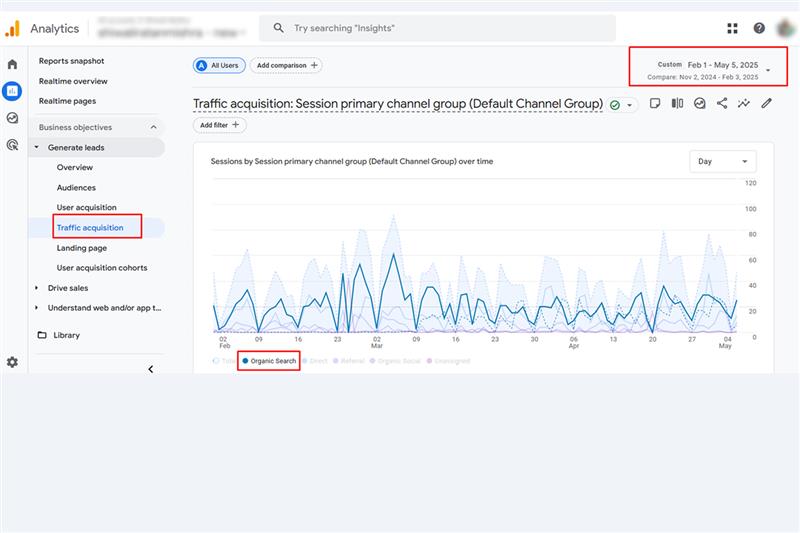
2. Keyword Rankings
What it is: The position your web pages hold in search results for specific keywords.
Why it matters: Higher rankings = more visibility and more clicks.
How to track:
- Use tools like Ubersuggest, SEMrush, or Ahrefs
- Google Search Console also shows average rankings under “Performance”
3. Click-Through Rate (CTR)
What it is: The percentage of people who click on your link after seeing it in search results.
Why it matters: A high CTR means your title and description are interesting and relevant.
How to track:
- Go to Google Search Console > Performance > Check “CTR” for your keywords and pages
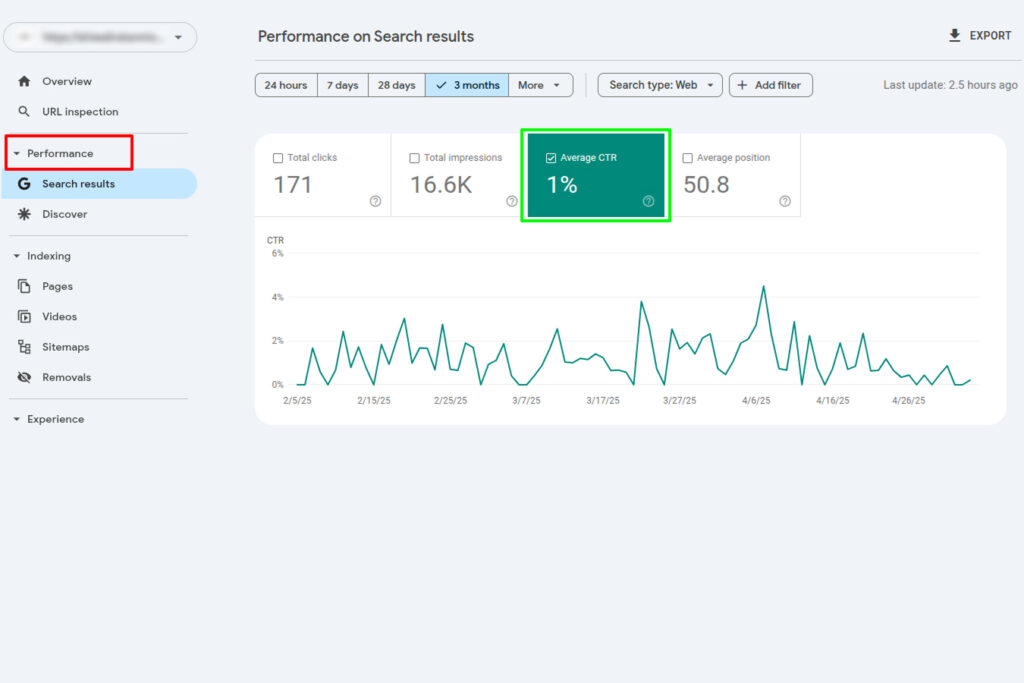
4. Bounce Rate
What it is: The percentage of visitors who leave your website after viewing just one page.
Why it matters: A high bounce rate might mean your content isn’t engaging or your page loads too slowly.
How to track:
- Use Google Analytics under Behavior > Overview
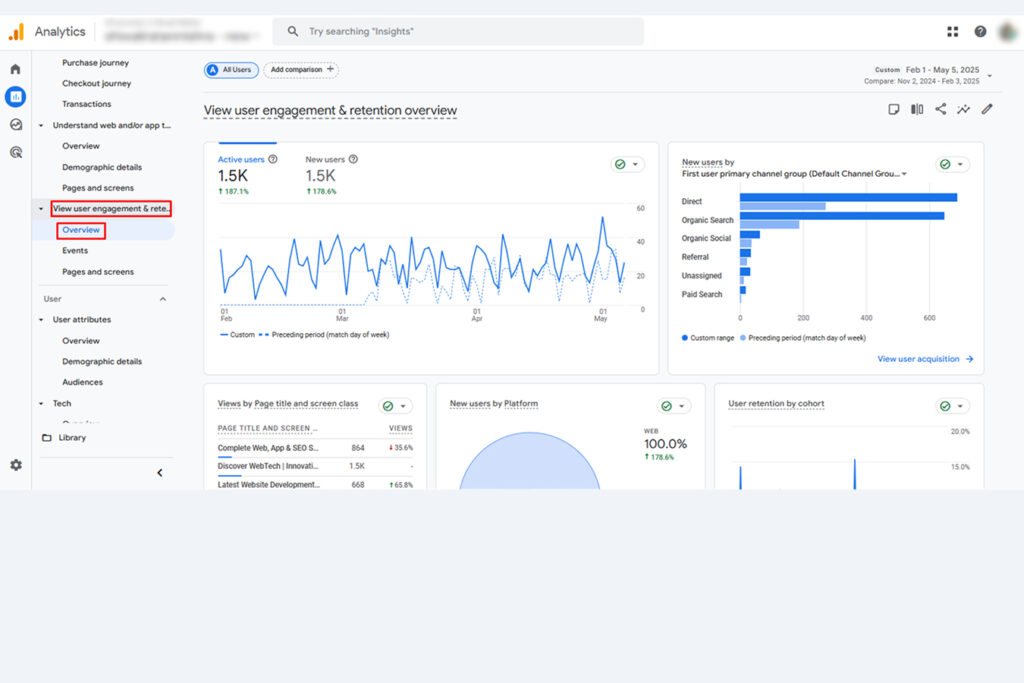
5. Average Session Duration
What it is: The average time a visitor spends on your site.
Why it matters: The longer someone stays, the more valuable your content likely is.
How to track:
- Check Google Analytics > Audience > Overview
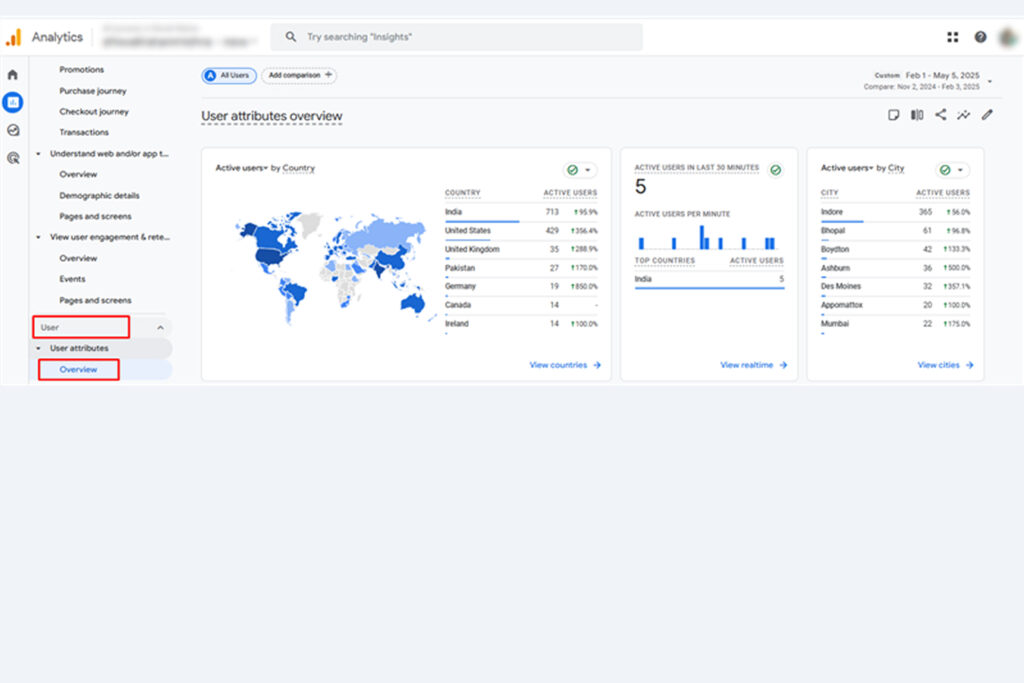
6. Pages Per Session
What it is: How many pages a person visits in one go.
Why it matters: More page views mean users are exploring your content and finding it useful.
How to track:
- Use Google Analytics > Behavior > Site Content > All Pages
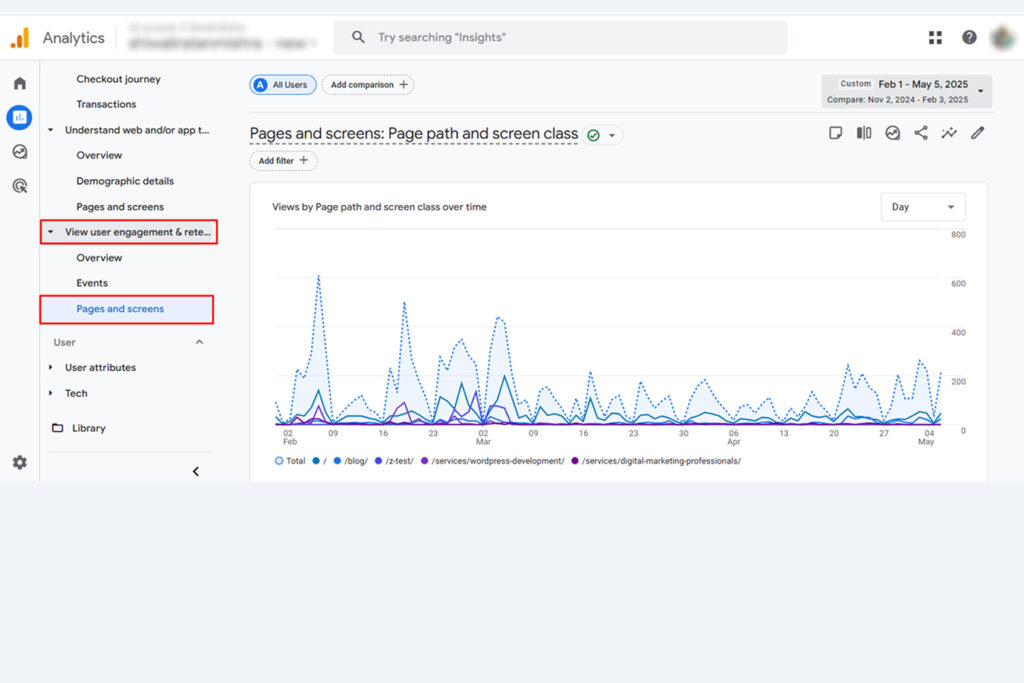
7. Backlinks (Inbound Links)
What it is: Links from other websites pointing to your site.
Why it matters: More quality backlinks = better credibility in Google’s eyes.
How to track:
- Use tools like Ahrefs, Ubersuggest, Moz, or SEMrush to monitor backlinks
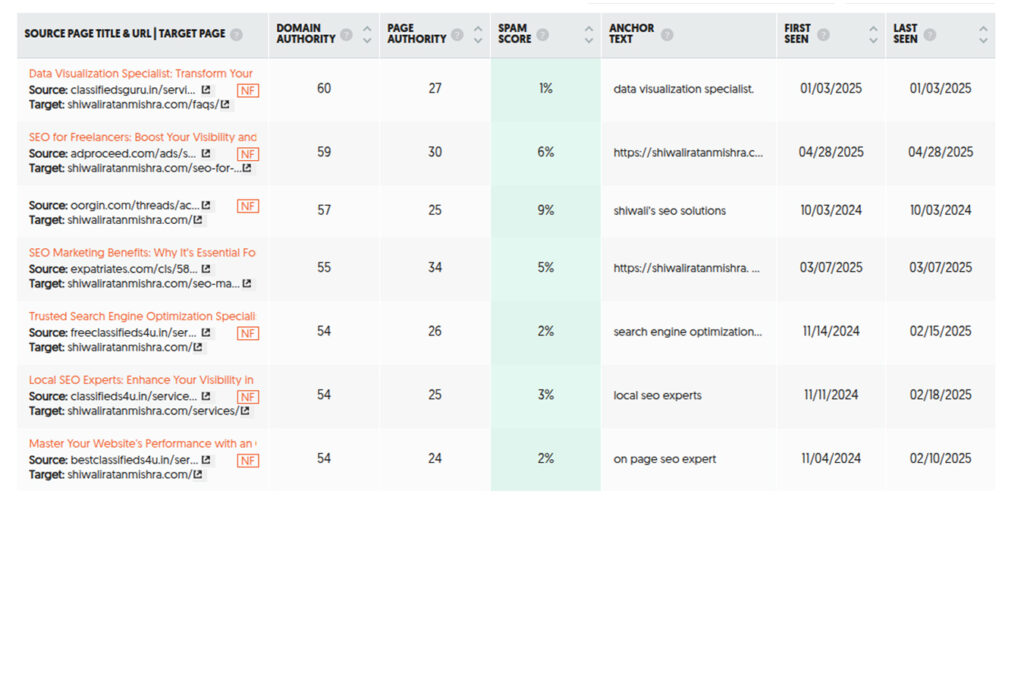
8. Top Exit Pages
What it is: The pages where visitors leave your site.
Why it matters: Helps you understand where users lose interest or get stuck.
How to track:
- Go to Google Analytics > Behavior > Site Content > Exit Pages
9. Page Load Time
What it is: The time it takes for your web page to fully load.
Why it matters: Slow websites lose visitors and may rank lower.
How to track:
- Use Google PageSpeed Insights or GTmetrix to check and improve speed
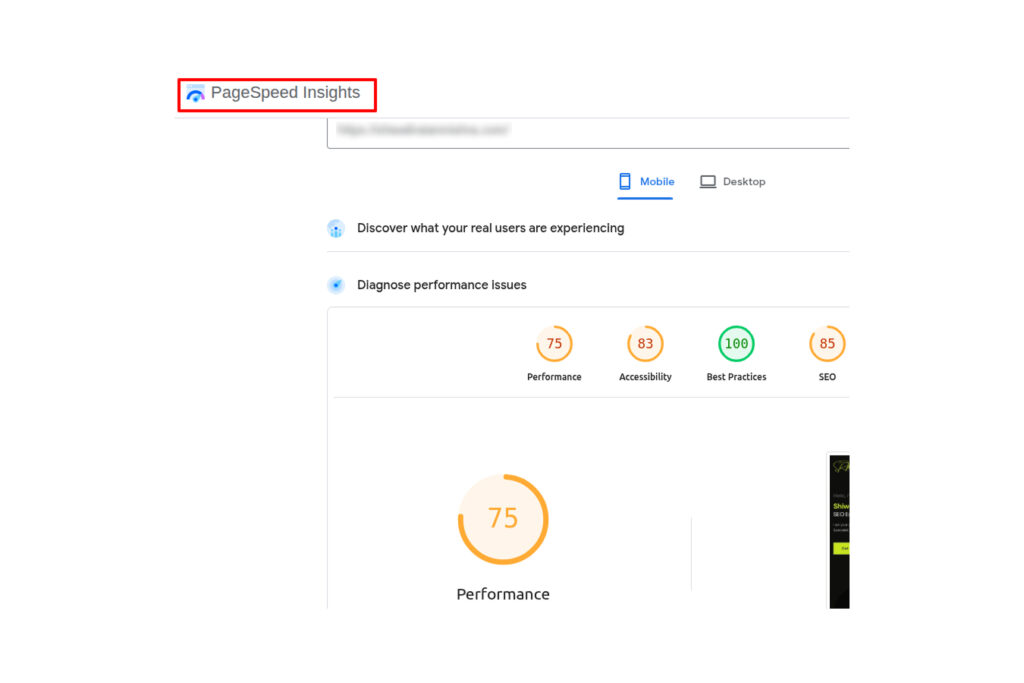
10. Mobile Usability
What it is: How well your website works on mobile devices.
Why it matters: Google ranks mobile-friendly sites higher, and most people browse on phones.
How to track:
- Use Google Search Console > Mobile Usability
- Or check with Google’s Mobile-Friendly Test Tool
Summary
SEO monitoring is one of the smartest things you can do for your website. It shows you what’s working, what’s not, and where you can improve. Instead of guessing, you make decisions based on real data.
When you track the right SEO metrics, you get clear insights that help you improve rankings, bring more traffic, and grow your business online. Whether you’re just starting or already have an SEO strategy, keeping a close eye on your website’s performance is key to long-term success. Start today — and keep improving every step of the way.





