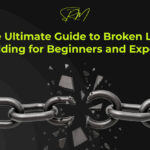If your website isn’t bringing in traffic, leads, or conversions like you expected, it might be time for a site audit. Think of it like a health checkup for your website. A site audit helps you find and fix technical issues, improve SEO, and make sure your site offers a good experience for visitors.
In this beginner-friendly guide, you’ll learn what a site audit is, why it’s important, and how you can perform one to improve your website’s performance.
What Is a Site Audit?
A site audit is a complete analysis of your website. It checks different areas like:
- Technical performance
- SEO issues
- User experience
- Mobile-friendliness
- Site speed
- Broken links
- Content quality
The goal of a site audit is to uncover any problems that could be stopping your website from ranking well on search engines or delivering a smooth experience to users.
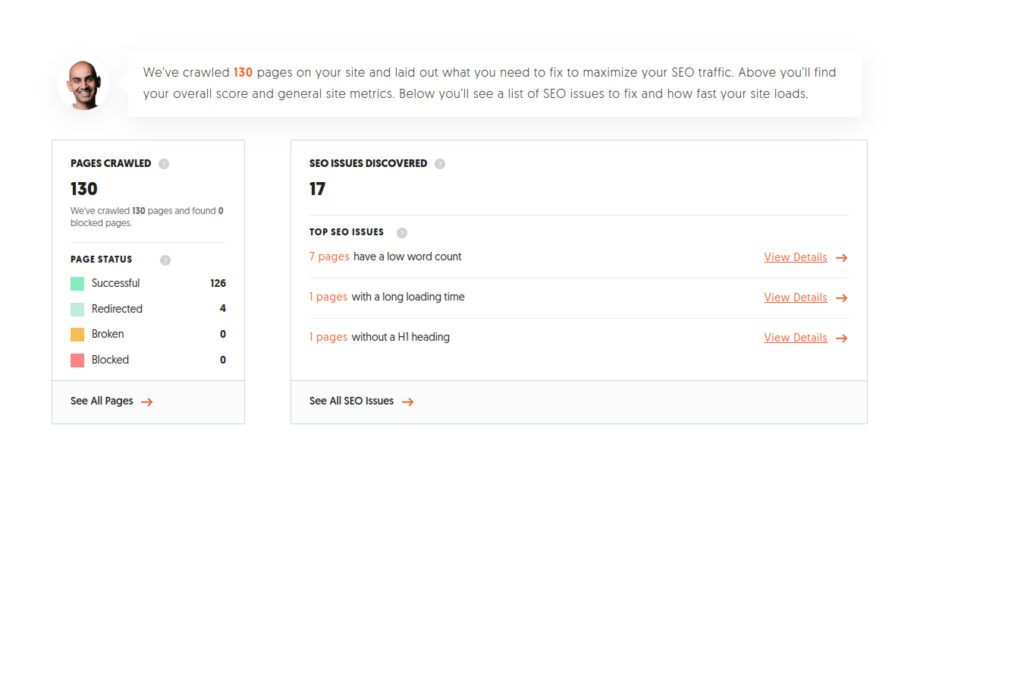
Why Is a Site Audit Important?
SEO (Search Engine Optimization) is what helps your website appear in search results. If your SEO isn’t in good shape, your site might not show up—even when people are searching for what you offer.
Here are common SEO issues a site audit can uncover:
- Missing or duplicate meta tags: Each page should have a unique title and meta description to tell Google what it’s about.
- Poor keyword usage: Using the wrong keywords or stuffing them unnaturally can hurt your rankings. A site audit helps you refocus on what your audience is actually searching for.
- Thin or low-quality content: Pages with very little valuable information don’t perform well. Audits help you spot and improve such content.
- Duplicate content: When the same content appears on multiple pages, it confuses search engines and can affect rankings. A site audit helps identify these issues.
- Unoptimized images: Missing alt text or large file sizes can impact SEO and load times.
By fixing these SEO issues, your site becomes easier for both users and search engines to understand.
What Areas Does a Site Audit Cover?
Here are the key sections of a basic site audit:
1. Technical SEO
- XML sitemap and robots.txt check
- Site crawlability and indexing
- Broken links and 404 errors
- HTTPS and SSL implementation
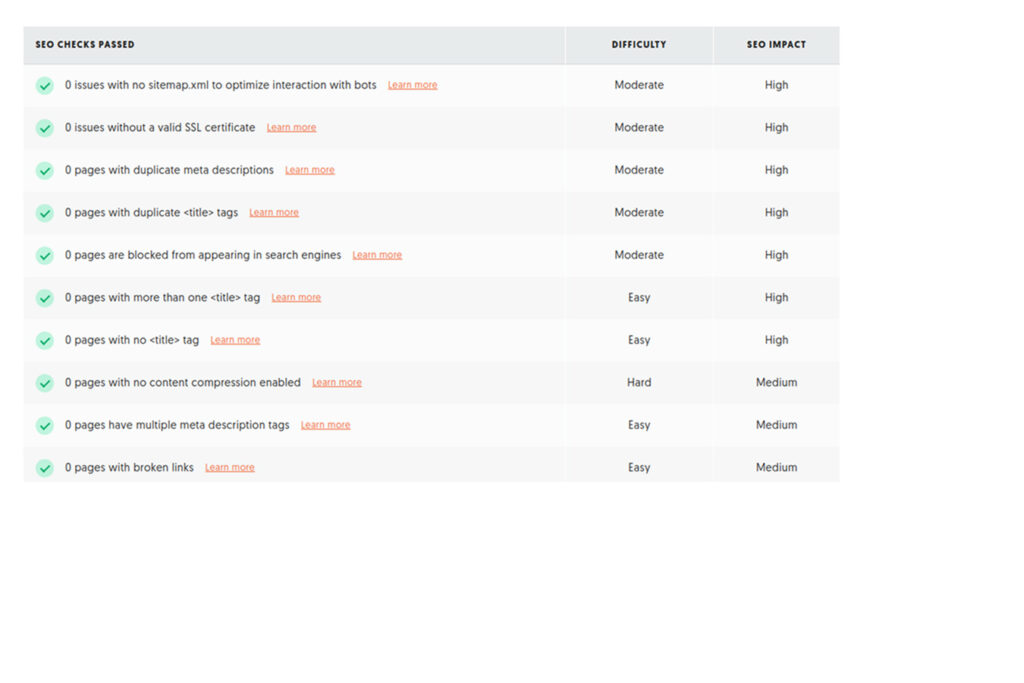
2. On-Page SEO
- Title tags and meta descriptions
- Header tags (H1, H2, H3)
- Image alt text
- Keyword optimization
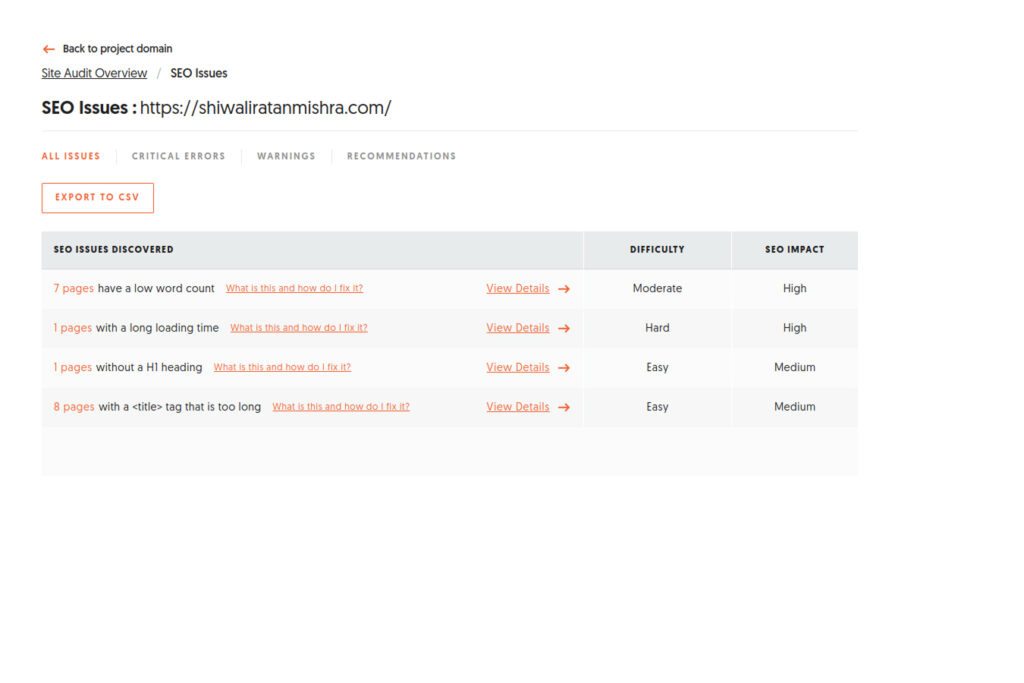
3. Website Speed
- Page loading time
- Image compression
- Code optimization (HTML, CSS, JS)
- Use of caching and CDN

4. Mobile-Friendliness
A mobile-friendly website ensures that users have a smooth and engaging experience, no matter what device they’re using. This starts with a responsive design, which automatically adjusts your site’s layout to fit different screen sizes—from smartphones to tablets. It’s also important to use easy-to-read fonts and buttons that are large enough to tap comfortably without zooming in. Lastly, having intuitive mobile navigation helps users easily find what they’re looking for, reducing frustration and increasing the chances they’ll stay on your site longer. A site audit will flag areas where your mobile experience needs improvement.
5. Content Quality
High-quality content is essential for both user engagement and search engine rankings. One of the first things to address is duplicate content, which can confuse search engines and hurt your site’s visibility. Equally important is identifying and updating outdated or thin content—pages that lack depth, value, or current information. These pages may not serve your audience effectively and can drag down your overall SEO performance. Lastly, ensure that your content maintains strong keyword relevance and freshness by regularly updating topics to match what users are currently searching for. A thorough site audit helps pinpoint these content issues so you can create more valuable and SEO-friendly pages.
6. User Experience (UX)
User experience plays a crucial role in keeping visitors engaged and encouraging them to take action on your website. One of the key elements is easy navigation, which allows users to find information quickly and effortlessly without getting lost or frustrated. Equally important are clear CTAs (Call-To-Actions) that guide users toward the next step, whether it’s making a purchase, signing up, or contacting you. These should be prominently placed and easy to understand. Additionally, a clean layout with minimal pop-ups and distractions ensures that users stay focused on your content rather than getting annoyed or interrupted. A site audit helps evaluate these aspects to ensure your website provides a smooth and enjoyable experience.
- Easy navigation
- Clear CTAs (Call-To-Actions)
- Minimal pop-ups and distractions
How to Perform a Site Audit
You can either do a manual site audit or use tools to make the process easier. Here’s how to get started:
Step 1: Use a Site Audit Tool
Popular tools:
- Google Search Console (Free)
- Screaming Frog
- Ahrefs
- SEMrush
- Ubersuggest
These tools scan your site and provide a report of issues to fix.
Step 2: Check Google Search Console
Google Search Console is a powerful tool that gives you insights into how Google views your website. It helps identify technical issues that could be preventing your pages from showing up in search results. Regularly checking this tool allows you to catch and fix problems early, ensuring your website remains healthy and optimized for search engines.
- Crawl errors
- Mobile usability problems
- Index coverage issues
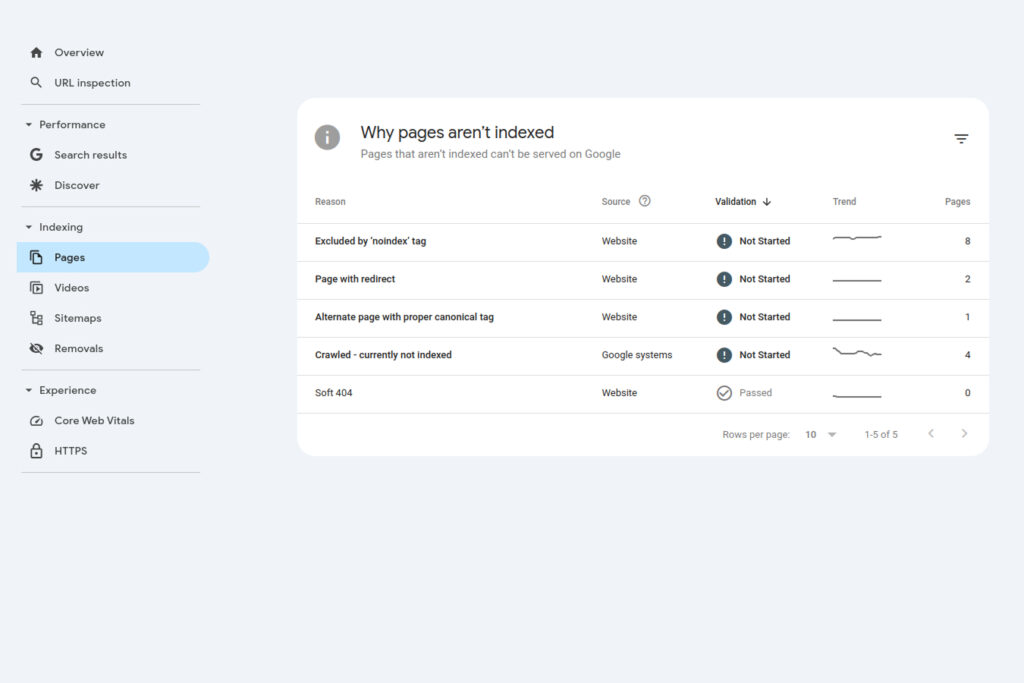
Step 3: Analyze Website Speed
Use Google PageSpeed Insights or GTmetrix to find speed-related issues.
Step 4: Review On-Page SEO
Go through key pages and check:
- Titles and descriptions
- Proper use of keywords
- Alt tags on images
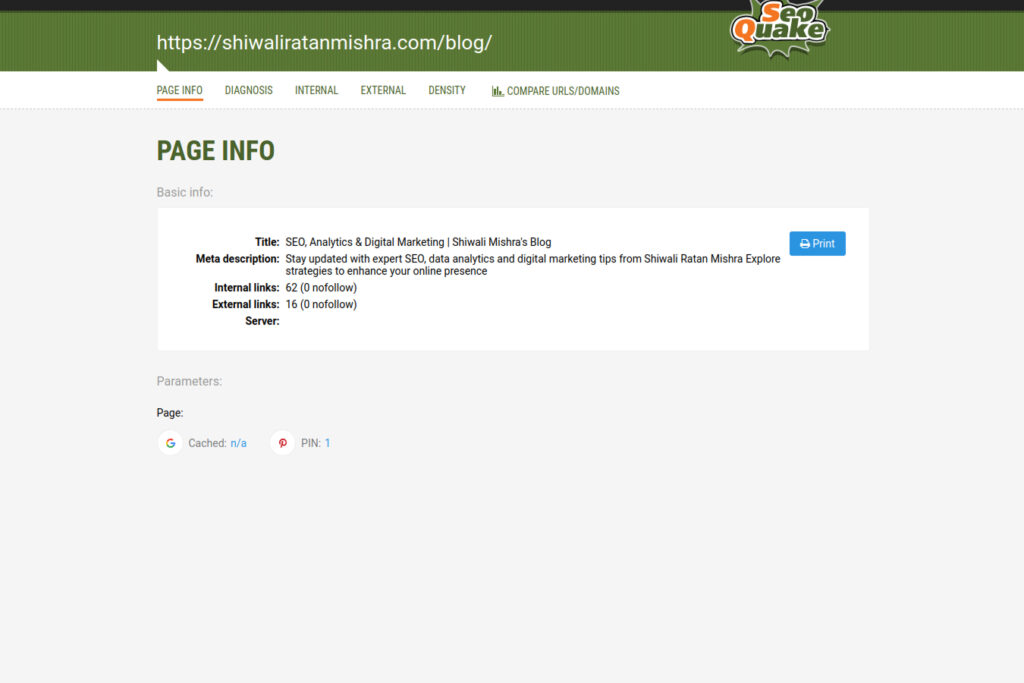
Step 5: Fix Issues One by One
Prioritize issues based on their impact on user experience and SEO. Fix high-priority problems first.
How Often Should You Run a Site Audit?
Ideally, you should do a site audit every 3–6 months, or:
- After launching a new website
- After major design or content changes
- If your rankings drop suddenly
- When preparing for a new SEO campaign
Conclusion
A site audit is one of the most important steps you can take to ensure your website is running smoothly, ranking well, and delivering a great user experience. Whether you run a small blog or a large e-commerce site, regular audits help you stay ahead of problems before they affect your traffic and business. If you’re unsure where to start or need help diving deeper into your website’s performance, don’t hesitate to consult an SEO expert Shiwali Ratan Mishra for professional guidance and results-driven solutions.