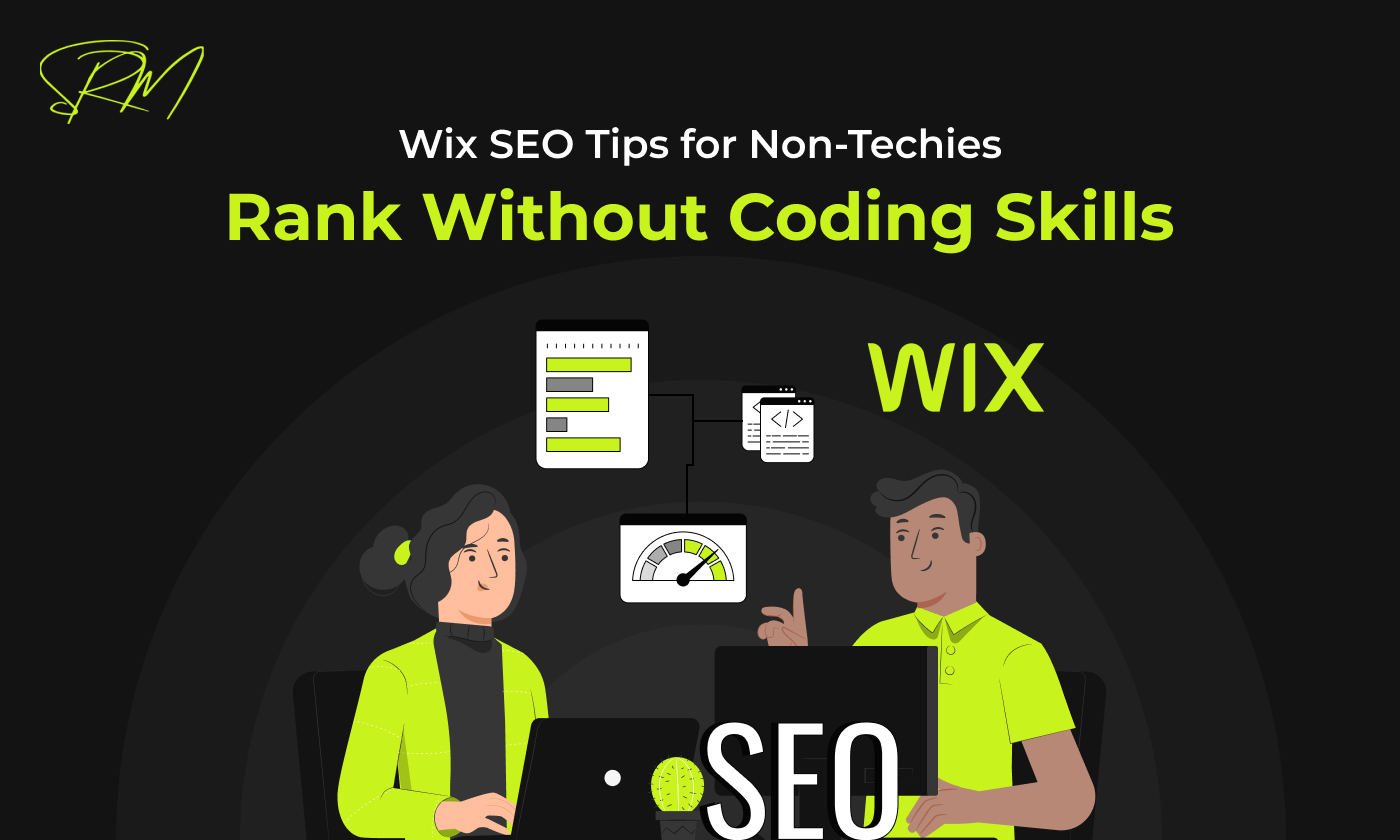
If you’ve built your website on Wix, you’ve already taken a great first step. Wix is one of the most beginner-friendly platforms for creating websites. But once your site is live, there’s one big question: How do people find it on Google?
Getting traffic to your site isn’t just about building something beautiful — it’s also about making sure your website shows up when people search online. That’s where search engine visibility becomes important. If your site isn’t optimized, even the best designs can go unnoticed. The good news? With Wix SEO, boosting your visibility is totally doable — even if you don’t have any technical skills.
What Is Wix?
Wix is a popular website builder that allows anyone to create a professional-looking website using drag-and-drop tools. You don’t need to know how to code or design. Whether you’re building a blog, portfolio, online store, or business site, Wix offers ready-made templates, apps, and features that make it simple.
Some of the things people love about Wix:
- Easy-to-use editor
- Beautiful templates
- Built-in tools for blogging, ecommerce, and SEO
- No coding required
What Is SEO?
SEO stands for Search Engine Optimization. It’s the process of making your website show up higher in search engines like Google, Bing, and Yahoo.
Think about it: when you search for something like “best coffee shop near me” or “how to fix a leaky faucet,” you click on one of the first few results. SEO helps your website become one of those top results when someone searches for something you offer.
SEO includes things like:
- Using the right keywords
- Writing helpful content
- Making your site mobile-friendly
- Getting backlinks (links from other websites)
What Is Wix SEO?
Wix SEO is how Wix helps you improve your website’s visibility in search engines. The good news? Wix offers built-in SEO tools that are simple and designed for beginners.
You don’t need to install plugins or learn to code. Wix gives you:
- An SEO Setup Checklist
- Editable page titles and meta descriptions
- Image alt text settings
- Easy connection to Google Search Console
Many small business owners, bloggers, and creators use Wix successfully to grow their organic traffic. According to Wix SEO expert Shiwali Ratan Mishra, even non-tech users can compete in Google search results by following smart, simple steps.
Start With the Wix SEO Setup Checklist
Wix has a helpful SEO Setup Checklist that guides you step-by-step through the basics. You’ll find it in your dashboard under Marketing & SEO > Get Found on Google. This tool helps you connect your site to Google, write your homepage title and description, and set up keywords. It’s beginner-friendly and super easy to follow — a perfect starting point if you’ve never done SEO before.
Use Keywords That Make Sense
Think like your audience. What would they type into Google to find your website? Those words are your keywords. For example, if you own a candle shop in Chicago, people might search for “handmade candles Chicago” or “scented soy candles in Illinois.”
You should use these keywords naturally in:
- Page titles
- Headings (like H1, H2)
- Your main content
- Image alt text (more on that soon)
Try free tools like Ubersuggest or Google Keyword Planner to get keyword ideas based on what people are actually searching for.
Write Strong Titles and Meta Descriptions
Each page on your Wix website should have a unique title and a short description that tells Google (and visitors) what the page is about. These show up in search results, so make them count.
Example:
- Title: Custom Cakes in Brooklyn | Sweet Layers Bakery
- Description: Order delicious custom cakes in Brooklyn. Sweet Layers Bakery offers birthday, wedding, and gluten-free cakes made to order.
To update this in Wix:
- Go to your page settings.
- Click “SEO (Google)”.
- Fill in the title and description boxes.
Easy — and no coding needed. It’s super easy and doesn’t require any coding.
Use Headings the Right Way
Another simple trick is organizing your content using proper headings. Every page should have one H1 heading (the main title), followed by H2 and H3 for subheadings and smaller sections. This helps search engines understand the structure of your content — and it also makes your pages easier to read.
Here’s how to structure them:
- H1 – Use once on the page (main title)
- H2 – For major sections
- H3 – For smaller topics under H2
Don’t just make text bold. Use the actual heading styles provided in the Wix editor. It not only looks better, but it also boosts your SEO.
Add Alt Text to Images
Images are a big part of your site, but search engines can’t “see” them unless you describe them. That’s where alt text comes in. Alt text tells Google what the image is about, and it also helps visually impaired users who use screen readers.
To add alt text in Wix:
- Click on the image
- Go to Settings
- Add a short description (like “scented lavender candle in glass jar”)
This small step makes a big difference!
Don’t Forget Mobile Optimization
Over half of all website traffic comes from mobile phones. If your site doesn’t look good on a phone, Google may rank it lower. More people search on phones than on computers. That means your site needs to look and work great on mobile. Wix gives you a mobile editor where you can see how your website looks on phones and tablets. Just click the mobile icon at the top of your editor.
Wix makes it easy to fix that. In the editor, click the mobile view icon at the top. You can adjust text size, image layout, and spacing for mobile screens — all without changing the desktop version.
Make sure:
- Text is easy to read
- Buttons are big enough to tap
- Nothing is cut off or overlapping
Submit Your Site to Google
Once your content is ready, tell Google your site exists! This process is called indexing, and it helps your pages appear in search results.
Wix’s SEO checklist helps you connect your site to Google Search Console automatically. Once connected, you can even request indexing manually when you update a page or publish a new blog.
To do this:
- Go to Google Search Console
- Paste your page URL in the inspection tool
- Click “Request Indexing”
This speeds up how quickly Google finds your content.
Summary
You don’t have to be a web developer to get your Wix website ranking on Google. With just a little effort — and the right tools Wix provides — you can handle your own SEO like a pro. Use clear keywords, write strong titles, add alt text, and make your site mobile-friendly. It’s all doable without touching a single line of code.
Take it step by step, and soon you’ll start seeing your site climb up in search results. If you ever feel stuck or unsure where to begin, don’t worry — help is out there. Wix SEO Expert Shiwali Ratan Mishra has helped many non-techies improve their rankings with easy-to-follow tips and practical support.
You’ve already taken the first step by learning — now keep going, keep testing, and keep growing. SEO doesn’t have to be scary, and you’re not alone in the journey. You’ve got this!





