
Both Wix and WordPress are well-known website-building platforms, each offering unique advantages. Wix is easy to use, allowing people to quickly create websites with a simple drag-and-drop system, while WordPress gives more flexibility and options, especially for those who know a little about coding. SEO (Search Engine Optimization) is very important for local businesses that want to be found by nearby customers, as it helps your website show up in local search results. By looking at Wix vs WordPress SEO, businesses can decide which platform has the best features to help them get more local visibility and attract more visitors.
What is Local SEO?
Local SEO helps your business show up in search results when people search for products or services in a specific area. For example, if someone types “best bakery in Toronto,” Google will show businesses near Toronto.
- To improve local SEO, your website needs to have:
- Accurate business details (name, address, phone number)
- Location-based keywords
- Google Business Profile integration
- Good site speed and mobile-friendliness
- Local backlinks
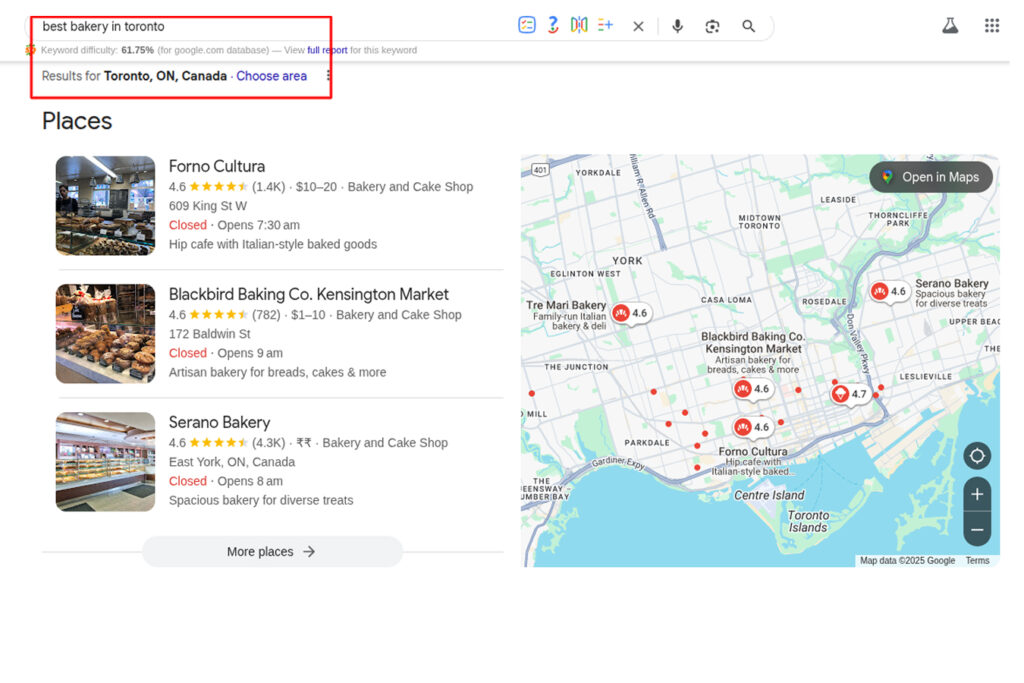
Now let’s see how Wix and WordPress perform in these areas.
Understanding Local SEO and Its Importance for Small Businesses
Local SEO helps your website show up in local search results, making it easier for small businesses to attract customers in their area. It’s important because it helps your business get noticed when people search for things like “near me” or add a location in their search. For small businesses, local SEO can make a big difference in being found online. Key factors that affect local SEO include setting up your Google My Business profile and making sure your business’s name, address, and phone number (NAP) are the same everywhere online.
- Google My Business: Make sure your GMB profile is complete and optimized to show up in local searches and on Google Maps.
- NAP Consistency: Keep your business name, address, and phone number the same across all online platforms to improve local search rankings.
Wix SEO Overview: Pros and Cons for Local Business Visibility
Wix is a good choice for local business visibility with its built-in SEO tools like SEO Wiz and structured data. These features make it easy for beginners to improve their site’s search ranking. You can also customize local SEO by adding business info, using local directories, and linking to Google My Business. However, Wix has some limitations when it comes to advanced local SEO, as it doesn’t offer as much control as other platforms. If you’re comparing Wix vs WordPress SEO, WordPress generally provides more customization options and plugins for deeper SEO strategies. Recent search queries like “Wix vs WordPress SEO comparison,” “best SEO tools for local businesses,” and “Wix SEO limitations” highlight the ongoing debate between these two platforms.
WordPress SEO Overview: Pros and Cons for Local Business Visibility
WordPress is great for local SEO because it offers lots of ways to customize your site and improve local search rankings. You can use popular SEO plugins like Yoast and RankMath to help optimize your content and site performance. WordPress also lets you add special code for better search visibility and create content focused on local areas. With the growing importance of search intent and AI-generated content, updating your content regularly and focusing on topical authority can really boost your SEO. Plus, brand signals and user engagement metrics are becoming more important for local SEO success.
- WordPress flexibility for local SEO: Many customization options and supports popular SEO plugins.
- WordPress customization for local SEO: Includes special code and localized content creation.
SEO Performance Comparison: Wix vs WordPress for Local SEO
When looking at SEO for local businesses, Wix vs WordPress SEO is a big topic. WordPress usually has better speed and performance because you can choose your hosting provider and use optimization plugins. This makes your site load faster, which is important for local search rankings. Wix is easier for beginners to use with its built-in features, but may not be as fast. Both platforms have mobile optimization, but WordPress gives you more control with responsive themes and customization. For local keywords, WordPress is better with plugins like Yoast and RankMath that help with detailed analysis and optimization. Wix also supports local keyword targeting but is simpler and more user-friendly, suitable for those who prefer ease of use over advanced features.
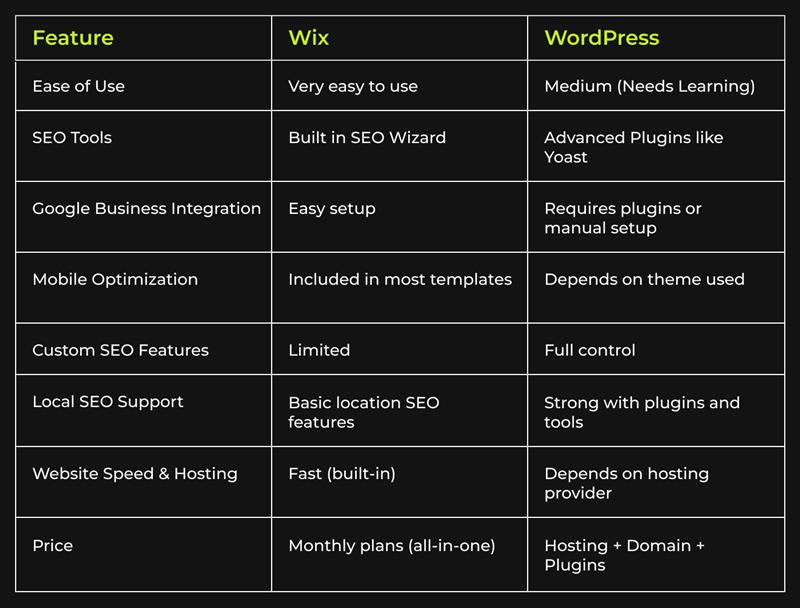
Local SEO Features on Wix vs WordPress: A Detailed Comparison
Both Wix and WordPress offer excellent features for enhancing local SEO. WordPress integrates well with Google My Business, making it easy to manage your business info across Google. It also supports local schema markup, which helps search engines display your business info. Managing location-based content is easier with WordPress because of its many plugins and customization options. Wix is user-friendly and good for beginners. It also supports Google My Business integration and basic local schema markup, but has fewer advanced features compared to WordPress.
- Google My Business integration: Both platforms support it, with WordPress offering more customization.
- Local schema markup support: WordPress has advanced features, while Wix offers basic support.
Final Thoughts
In summary, both Wix and WordPress have good features for local SEO. Wix is easy to use and great for beginners, with built-in SEO tools. However, it might not have the advanced options and performance tweaks that some users might need. WordPress, on the other hand, is very flexible and offers many plugins and customization options, making it strong for in-depth SEO strategies. For local business owners comparing Wix vs WordPress SEO, the choice depends on your needs and skill level. If you want something simple and user-friendly, go with Wix. If you need more advanced features and control, WordPress is the better option. Pick the platform that best fits your business goals and resources to boost your local search visibility.
Suggestions: For a quick start with local SEO, Wix is user-friendly. For advanced features and better control, WordPress is ideal. If you’re unsure which platform suits your needs, consulting an SEO expert can help you make an informed decision and optimize your site for local search success.
Suggestions:
For a quick start with local SEO, Wix is user-friendly. For advanced features and better control, WordPress is ideal. If you’re unsure which platform suits your needs, consulting an SEO expert can help you make an informed decision and optimize your site for local search success.
Ready to boost your local business visibility? Whether you choose Wix or WordPress, the right SEO strategy can make all the difference. Let us help you navigate your SEO journey! Contact us today for expert advice and personalized solutions.
Check out our latest blog on ‘Website Crawl’!
Frequently Asked Questions (FAQ’s)
Which platform is better for SEO
For SEO, WordPress is usually better because it gives more control and has many tools for customizing SEO. Wix is easier to use and comes with basic SEO tools, which is great for beginners. So, if you want more control, go for WordPress; if you prefer simplicity, Wix is a good choice.
Is WordPress SEO more customizable than Wix SEO?
Yes, WordPress gives you more options to customize SEO with plugins and settings. Wix has basic SEO tools, but it’s not as flexible as WordPress.
Is SEO better on Wix or WordPress?
WordPress offers more control over content with custom post types and taxonomies, while Wix makes things easier with ready-to-use blog and product page tools that are already optimized. Both platforms handle key basics like meta descriptions, title tags, and image optimization well.
Is WordPress still the best for SEO?
WordPress is great for SEO because it’s easy to use, has clean code, and offers many SEO plugins. It lets you customize URLs, meta tags, optimize images, and ensures your site is mobile-friendly, all of which help improve search engine visibility.
Is Wix Studio better than WordPress?
Wix is ideal for beginners, people on a budget, or anyone looking for an easy website-building experience. WordPress, on the other hand, is better for experienced users, those who care about fast page loading, and bloggers.





